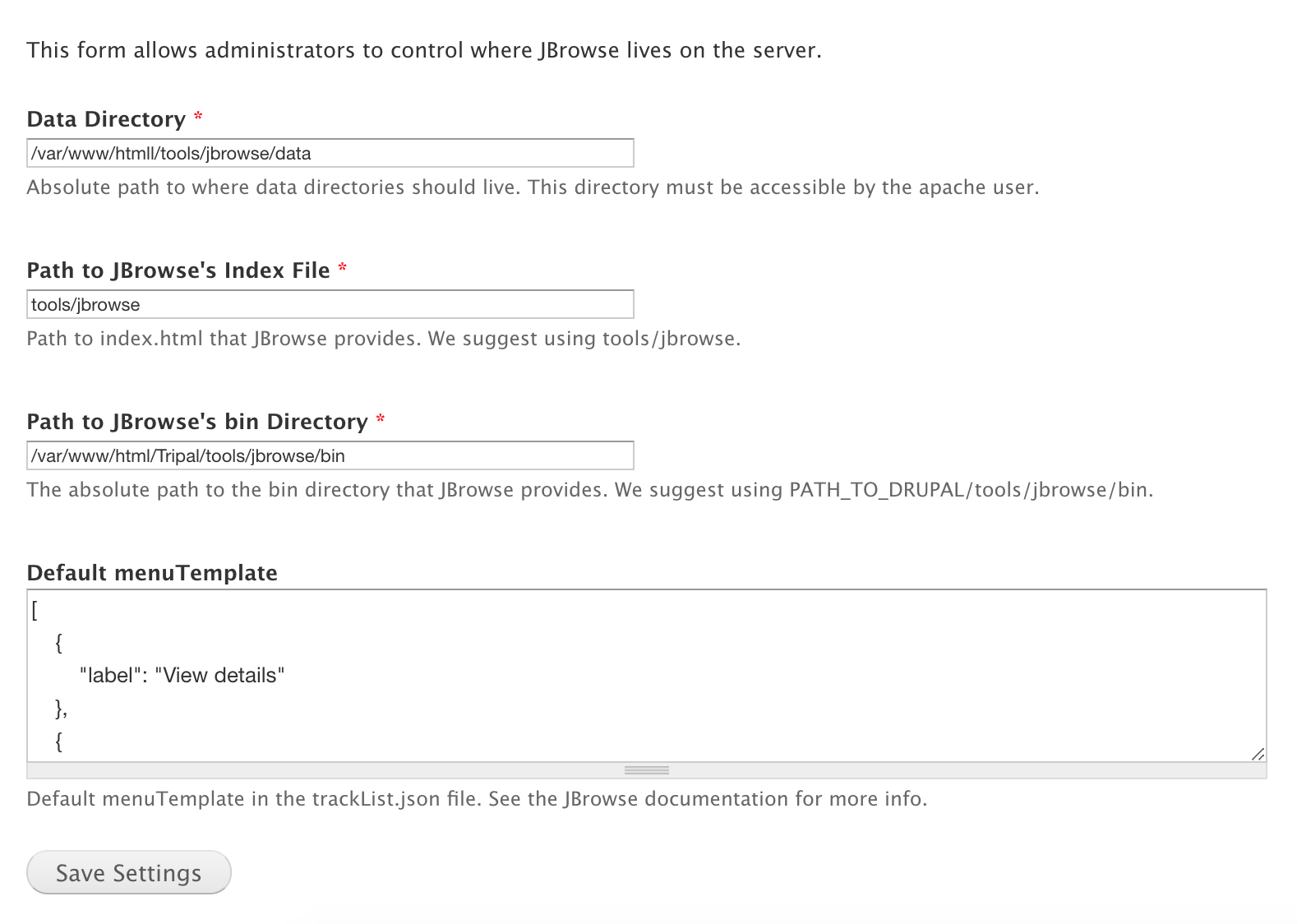Installation and Configuration¶
Installation¶
- Download the module to your Drupal modules folder
- Run
drush en -y hardwoods_jbrowseor enable through the modules page - Visit the configuration page at
/admin/hardwoods_jbrowse/configure
Configuring Tripal JBrowse¶
In order for the module to function properly, you need to first configure it.
Please visit http://YOUR_SITE/admin/hardwoods_jbrowse/configure (replace YOUR_SITE with your domain)
and fill out the form. You will need to know information about your JBrowse information.